
Occupancy sensors detect motion and control the lights accordingly. There are two types of control: presence detection and absence detection.
With absence detection, the room user turns the lighting circuit on with the wall switch. Unless the lights are turned off again by the user, if the occupancy sensor doesn’t detect motion for a set period of time, the system will automatically turn the lights off. With presence detection, the lights are also turned on by detecting motion.
Note that in open plan offices, it makes sense to zone the office, so each desk or bank of desks has its own PIR. In many offices and warehouses that we visit, we find that several desks or workstations are unoccupied for long periods of time but are permanently lit.
Upon entering the room the person switches on the light as normal, but on leaving the detector switches off the lighting automatically after the time period selected has elapsed. Lights can also be switched off manually.
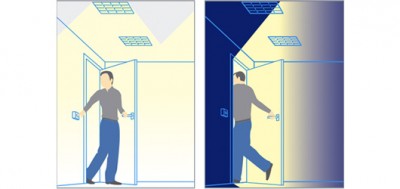
The occupancy sensor switches on lighting automatically when a person enters the room, and switches off lighting automatically when no movement is detected after the specified time period has elapsed.
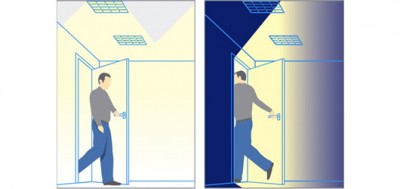
It is essential to specify sensors with the right sensitivity settings and detection radius for the application. Sensors generally have an adjustment for sensitivity. When a sensor is too sensitive it may ‘false-trigger’ and report occupancy where there is none. Where a sensor is insufficiently sensitive it may allow lighting to be switched off while there is still occupancy in the room.
Dual sensitivity: before occupancy is detected, the sensor has a low sensitivity setting, because a person entering the space is a large movement and easily detected. From that point the sensor would select a high-sensitivity setting, so that it can continue to detect occupancy even if there are only small movements within the space.
The other consideration that must be taken into account is the dwell time: the time at which lights are turned off after no occupancy is detected.
PIRs detect movement of heat, specifically the movement of a warm body.
Note:
Microwaves emit a very high frequency signal which is reflected back and changes frequency when an object moves.
Microwave generally allows for a larger detection area and greater sensitivity.
Note:
One of the issues with installing PIR sensors is that if the configuration of the desks changes, then the PIR sensitivity and the mapping of PIR sensor to fitting may need to be changed. This is easily achievable with the use of the DALi based control systems, which we tend to favour. With these systems, each light fitting (or driver) is individually addressable, as is each PIR. The two can easily be ‘mapped’ together, with assignment and reassignment achievable as required.
Daylight harvesting is achieved when a control system dims the lighting in response to the amount of natural light in a space.
When maintained illuminance or daylight harvesting is required, the fixtures used should contain control gear that is dimmable. This is most commonly via 1-10V control or a digital protocol such as DALi.
Where there are windows along the side of an office, with daylight harvesting, the profile of lighting in the first two to three rows of desks will typically look like this:
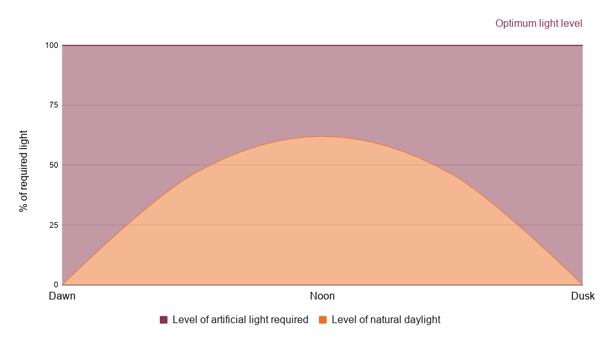
A lighting scene is a set of lighting levels for a set of lighting circuits designed for a specific task. For example, a ‘cleaning’ scene might have higher light levels for space illumination, whilst other scenes are set to create ‘moods’.
The scene can be selected with one button, rather than having to set the level of each lighting circuit individually. Note that the controls will need to allow for an ‘off’ scene.
An obvious application of scenes is to turn all lights in a space off at once. A typical conference room might have scenes to allow a discussion, to allow watching of a presentation, or for entertaining in the evening. There will also be some sort of cleaning scene and an ‘all off’ scene:
The control panel might also allow for the blinds (e.g. North blinds, South blinds) to be opened, closed, raised or lowered. A typical keypad to achieve this would look like this:
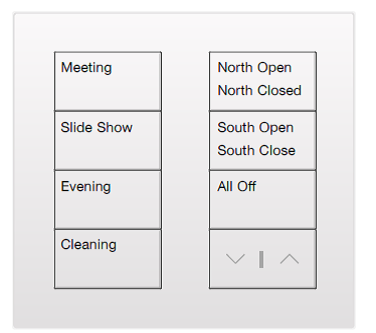
Timed controllers turn the lights on and off or change the scene at fixed times of day. These time can be linked to the calculated time of sunrise and sunset (known as astronomical time control).
Copyright © Spirit Energy 2026 · info@spiritenergy.co.uk · 0118 951 4490
Jobs and Careers
Interested in joining the Spirit team? Email jobs@spiritenergy.co.uk
Spirit House, 25 Albury Close, Reading, RG30 1BD
(Location formerly known as 44 Portman Road, Reading, RG30 1EA)
Spirit Energy is the trading name of Spirit Solar Ltd · UK Company Number 07138647
Although care is taken to ensure that the information on our website (www.spiritenergy.co.uk) and any guides, calculators or checklists provided by us, electronically or otherwise, are accurate and up-to-date, we cannot accept any responsibility for mistakes or omissions. We enter into no express or implied conditions, warranties, terms or representations regarding the quality, accuracy or completeness of the information. We exclude to the extent lawfully permitted all liability for loss or damage, whether direct, indirect or consequential arising out of your use of our website or any guides, calculators or checklists provided by us, or from any information or omission contained in our website or any guides, calculators or checklists provided by us.