
Image source: Tesla.
You’ve installed or are installing solar PV, and now you want to install a battery storage system to keep the lights on in a power cut.
Which system should you look at for solar panel backup and how should you size the solar PV system relative to the battery storage system?
Our system recommendations depend on the following factors:
For now we’ll focus on standard domestic Single Phase backup.
For single phase the best systems are Tesla’s Powerwall 2 and SolaX Power’s X-Hybrid inverter range combined with their Triple Power batteries.
The difference between the two systems is that SolaX is a DC-coupled system, with a single ‘hybrid’ unit serving as the inverter for the solar PV and the inverter/charger for the battery. Powerwall 2 is AC-coupled and so is completely separate from any solar system installed.
Solar panels produce DC electricity. DC is also used to charge the batteries. DC electricity produced by the solar panels can therefore be charged directly to the battery with minimal losses. DC electricity is only converted to AC when there is a load needing to use the electricity on site, or when the battery is full, in which case any excess solar will be exported to the grid.
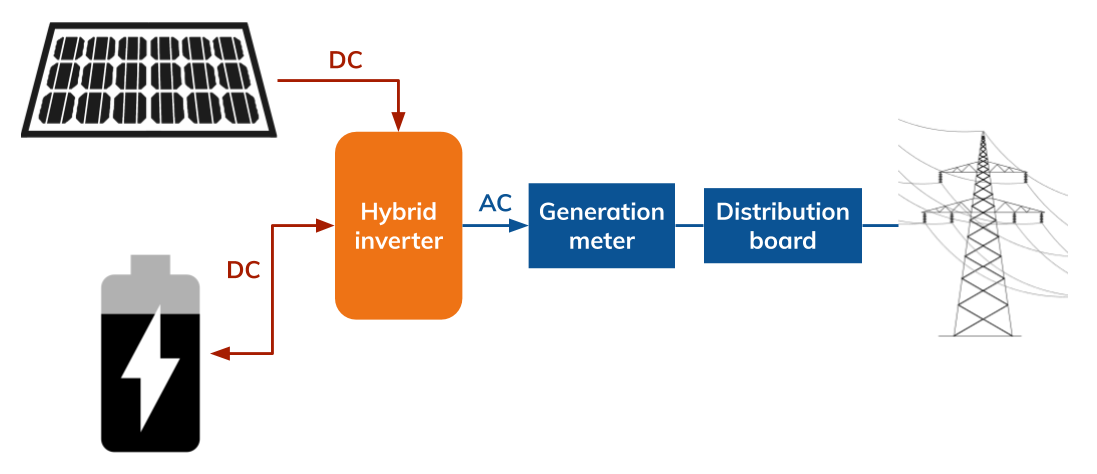
The disadvantage of DC-coupling is that round-trip losses (circa 10%) for any electricity stored in the battery will happen before the output of the solar system is measured by the generation meter. This only really matters if your system is registered under the Feed-in Tariff scheme – so it doesn’t apply to new systems. But it will impact the subsidy income earned by existing systems. These are generally better off with Powerwall 2...
As well as reducing losses, the SolaX system has the advantage of reducing the installation cost when solar and battery are installed together, since a single unit serves as the inverter for both the solar and the battery. SolaX may be a good choice if your current solar inverter needs replacing, as it gives a cost effective means of adding battery storage at a later date. But be aware of the potential loss of subsidy income if you are on a high Feed-in Tariff rate.


A typical Powerwall 2 installation schematic is as follows:
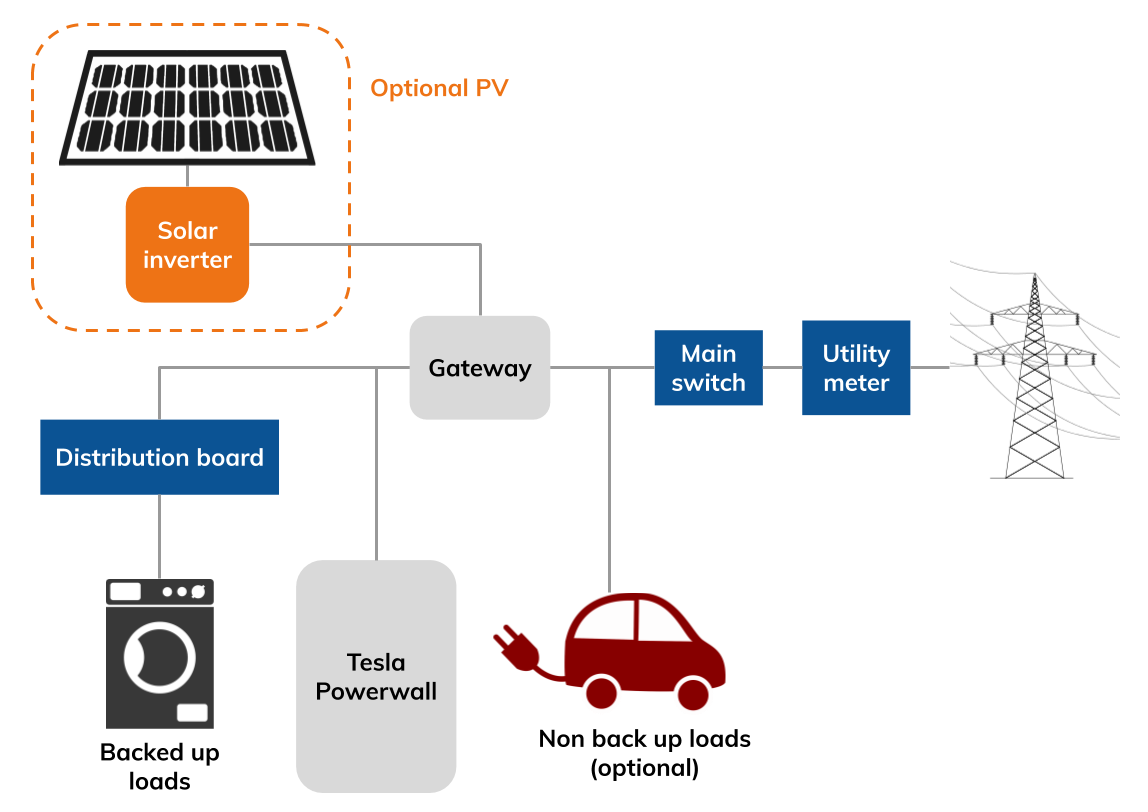
The solar inverter is separate to the inverter/charger contained within the Powerwall 2 unit. Thus the DC electricity produced by the solar panels is automatically converted to AC straight away. In order to be stored in the Powerwall 2 battery, it needs to be converted back to DC. It is then converted back to AC when used. This introduces some inefficiency, but, as mentioned above, the benefit of Tesla Powerwall 2 is that if your system is earning the Feed-in Tariff, output of the solar system will be measured before round-trip battery losses. Charging from the grid is also more straightforward with AC-coupled battery systems.
Note that DNO permission is required for the Powerwall to operate at the full 5kW. A reduced setting of 3.68kW is available; in this case the maximum solar system size that can be connected alongside the Powerwall for use in a power cut is 5kWp. See below, will always apply for 5kW.
It is possible to install up to 10 units for one Gateway 2 (9 units for three phase systems in order to keep phases balanced). For single phase then, max spec is:
Since the DNOs currently view batteries as generating units, this system sizing is very unlikely to be permissible on a single phase!
DNO permission is currently required for any battery system that will operate in ‘island mode’, regardless of size. Battery inverters must be certified to G98/G99 standard as for solar inverters. G99 fast track applications (for systems which are G100 compliant such as Powerwall 2) are only possible for non-backup operation.
Powerwall 2 has a setting that allows the user to specify the percentage of the battery capacity (13.5kWh) that the user wants to be permanently reserved for use in a power cut e.g. 30%.
Similarly, with SolaX, the user can set reserve capacity as a percentage in the SolaX Cloud app.
With all solar panel backup systems, there is a limit to the size of the solar PV system that can be installed on the ‘islanded’ side of the system – i.e. the part of the system that works when the grid goes down.
When the grid goes down, solar electricity either has to be used immediately on site, or it has to be used to charge the battery. There is nowhere else for electricity to go. If the battery is full and there is insufficient load to use all of the solar electricity, the solar system has to be ‘powered down’ and if necessary shut down altogether (until the load increases or batteries can be charged again).
For AC-coupled systems, this ‘powering down’ is managed by the battery inverter/charger (or in the case of Powerwall 2, the Gateway unit). The mechanism for regulating the output of the solar inverter, is called ‘frequency shifting’, whereby the inverter/charger increases the frequency of the ‘microgrid’ to reduce the output of the PV inverter as required. If the frequency is increased beyond the PV inverter acceptable range, the solar will switch off entirely. The max PV rating has to be below a certain limit for this to work, however (usually equal to or less than inverter/charger rating).
For Powerwall 2, the maximum size of solar system that can be connected alongside a single Powerwall 2 unit for use in a power cut is 7.6kW.
Note that a further 7.6kW could be installed with each additional Powerwall 2. Note also that further solar could be installed ’upstream’ of the Gateway 2 (see schematic above). Solar installed upstream of the Gateway 2 would work whilst the grid was live (i.e. no power cut), but would not operate in a power cut.
For DC-coupled systems, such as SolaX X-hybrid, the solar system size is determined by the hybrid inverter rating – the maximum size being 5 kW (allows up to 6 kWp DC panel rating). To regulate the solar output in backup mode, the inverter shifts its operational point so that it draws less power from the solar panels, shutting down if necessary.
Solar panel backup can be configured to back up the whole house, or just to back up certain loads.
Powerwall 2 allows you to connect non backup loads. This could either be a whole distribution board or it could be a single load such as an electric car charger. It would be a shame to wake up to a power cut only to find the car had drained all of your back up power…
To achieve partial backup with SolaX, two different distribution boards would need to be installed, only one of which would be islanded in a power cut, alongside the solar and battery. In the schematic below, loads connected to the Secondary Distribution Board would not function in a power cut:
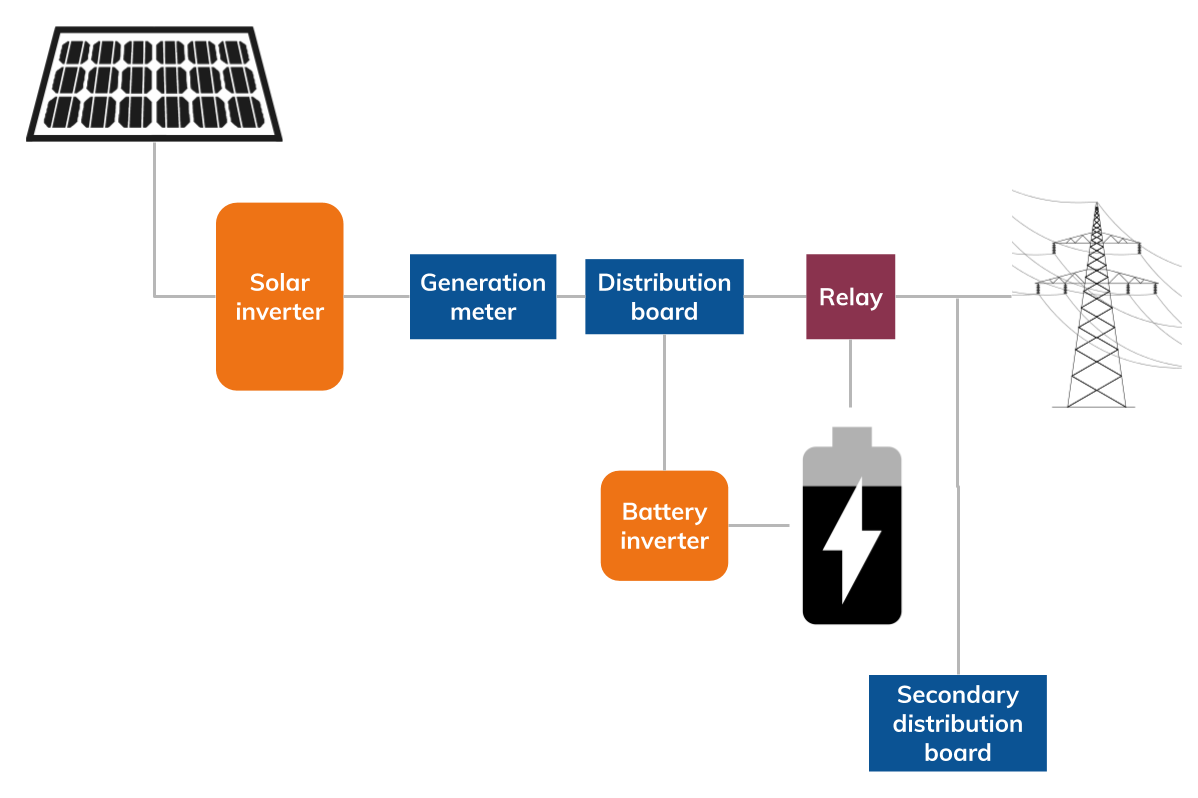
Our dedicated Tesla Powerwall page lists some typical loads for household appliances. By multiplying each kW load by the number of hours you need each load to function in a power cut, you can then get an idea of how much capacity in kWh you need to reserve. If you reserve 30% of your Powerwall 2 (4kWh), then you should be able to watch TV, use your laptop and keep the lights and freezer working for almost four hours, whilst enjoying a few cups of coffee in the process.
Whilst most solar panel backup systems switch automatically to backup mode in a power cut, the switch will not always be to “UPS” (uninterrupted power supply) standard. With Powerwall 2, in general you won’t notice the switch (except via a notification on the Tesla app), but don’t rely on the seamlessness of the system if you have critical loads requiring seamless backup e.g. life support equipment.
For the SolaX system, an external manual changeover switch is required between the hybrid unit and the backup distribution board. Whilst this may sound inconvenient, it does at least serve as a prompt to turn off any heavy usage loads and conserve what battery capacity you have available for the essentials!
Tesla’s Powerwall 2 is far and away our most popular home battery storage system, combining the best in functionality, aesthetics and value for money.
Generously sized with storage capacity of 13.5kWh and a power rating of 5kW, the system has sufficient capacity to allow for reservation of a decent slice of the battery for backup (e.g. 4kWh), whilst still offering all of the other benefits of battery storage: primarily storage of excess solar and time-of-use savings (peak charge and discharge).
Having said that, the SolaX system is a good alternative to consider, particularly as part of a new solar and battery storage system. SolaX allows customers to install a battery storage system with a much smaller capacity than Powerwall 2, and thus enter the battery storage market at a lower price point. It also saves on the cost of an inverter since one unit serves both as the solar inverter and the battery charger.
For expert help in choosing the right battery backup for your solar PV, get in touch with us today or download our free guide to residential backup:
Copyright © Spirit Energy 2026 · info@spiritenergy.co.uk · 0118 951 4490
Jobs and Careers
Interested in joining the Spirit team? Email jobs@spiritenergy.co.uk
Spirit House, 25 Albury Close, Reading, RG30 1BD
(Location formerly known as 44 Portman Road, Reading, RG30 1EA)
Spirit Energy is the trading name of Spirit Solar Ltd · UK Company Number 07138647
Although care is taken to ensure that the information on our website (www.spiritenergy.co.uk) and any guides, calculators or checklists provided by us, electronically or otherwise, are accurate and up-to-date, we cannot accept any responsibility for mistakes or omissions. We enter into no express or implied conditions, warranties, terms or representations regarding the quality, accuracy or completeness of the information. We exclude to the extent lawfully permitted all liability for loss or damage, whether direct, indirect or consequential arising out of your use of our website or any guides, calculators or checklists provided by us, or from any information or omission contained in our website or any guides, calculators or checklists provided by us.